Web apps are changing how customers access digital products and the services offered by different companies. These apps are an improvement of existing mobile and desktop apps. Simply put, customers no longer need sophisticated phones or hardware devices to exploit the power of enterprise and non-commercial applications.
With a web app, consumers can access all the features of an application on a mobile or desktop browser provided over the internet. These apps are dynamic, and developers keep working to improve their responsiveness, interactivity and efficiency. Web apps are vital scaling tools enabling companies to increase client engagement.
What does it take to build a web app? Developers and agencies leverage several strategies and tools to build web apps. They adopt innovative work practices to reduce software development workloads, increase app reliability and maximize the functionality of web apps.
In this article, we discuss the frameworks, tips and skills required to build a web app. We also explore the benefits and categories of web apps, the differences between web apps and native apps (iOS and Android apps), and the future of web app development.
Do you have a physical product or mobile app idea you want to launch?
What is a web app
Is a web app similar to a website? Customers can access websites and web apps on a browser provided they have an internet connection. Both are built using different web app development technologies and tools. However, a website contains static content and is a combination of images, texts or audio-visual components, while a web app contains dynamic content – it has client and server-sided scripts required to improve interactions between the users and app features.
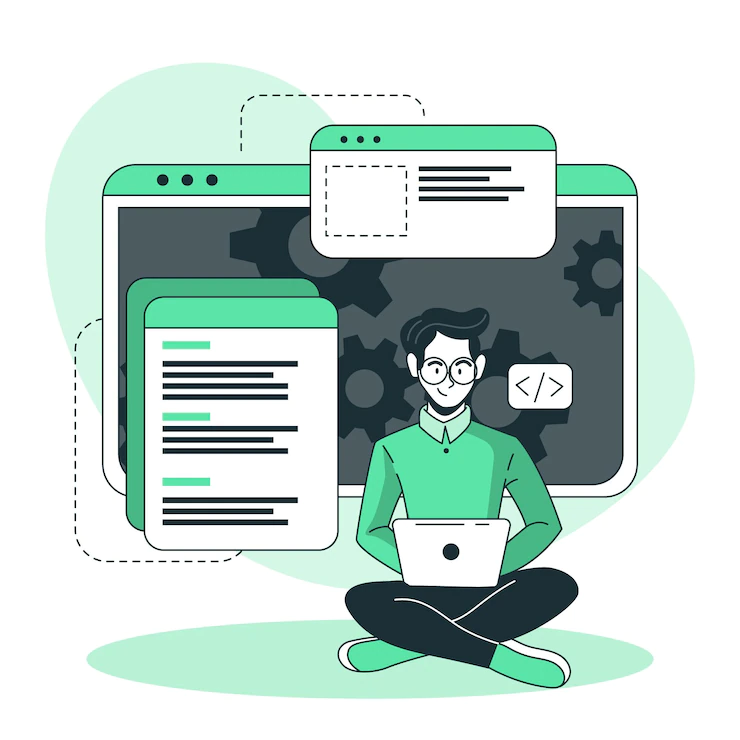
Web apps are interactive and accessible on standard browsers
A web app is a software application written in a browser-compatible programming language (s) and depends on a web server for data storage and management. Web apps are becoming more popular as customers can access critical workflow and business management features from any device with a functional browser and connected to the internet. Web apps, like hybrid and cross-platform apps, are easy to update and maintain because the developer manages one codebase.
Types of Web Apps
Before beginning to build a web app, a developer needs to understand the different types of apps, their behaviors and how to create them. Most web apps are used to deliver online services such as instant messaging, email, social networking, and online banking. Developers can tweak these apps to perform more interactive activities like gaming. Some web apps, like Google Docs or Notion, are vital for improving enterprise productivity. A developer can build a web app that works offline; that is, the web app works offline and allows the end user to access critical tools and features even when experiencing poor internet connectivity.
Client-Side Apps
Web app development has striking similarities to both iOS app development and Android app development. It uses the same software development strategies, tools and procedures.
Each app should have a unique and attractive user interface. Client-side web apps focus on the optimization of user interfaces. These interfaces significantly impact user experiences and imply that developers spend more time researching and implementing UI UX designs. The bulk of the web app development work focuses on front-end development.
To build a web app in this category, the developer should ensure the data required for the application to operate is loaded dynamically whenever the end user begins using the application.

Client-side apps focus on UI appearance
Client-side apps are fast, highly responsive and do not buffer once operational. There are specific programming languages and frameworks used to build client-side web apps.
Server-Side Apps
Before the dynamic content is displayed on the web app, it needs to be processed. Handling dynamic data can be a challenge if the server is not well-configured. Server-side web apps are involved with backend development. That includes:
- App databases
- Application programming interfaces (APIs)
- Background processes
- Server management
The dynamic server-side programming code determines which content to display on the user interfaces. The programming code also handles the server-side rendering (SSR), thus controlling how fast the app responds to user requests sent via the browser.
To build a web app that is server-sided, the developer requires multiple iterations during the wireframe development stage. It is intended to strengthen information architecture and server security to guarantee seamless scalability and operation of web apps.
Are there any benefits companies enjoy when they opt to build a web app in this category? Generally, server-side web apps are more secure than client-side apps. These web apps are also more compatible with most browsers.
Single-Page Apps
Anyone intending to build a web app is aware of single-page apps. These are advanced web apps that combine the advantages of client-side and server-side web apps. Single-page apps (SPA), as the name suggests, feature a single, scrollable page containing multiple app features. Therefore, end-users can leverage the single page to access all the dynamic content available in an application.
Why build a web app?
When should a company or an innovator build a web app? A lot of work and talent are needed to build a web app. These tasks range from backend server coding, front-end user interfacing, frequent web app testing and lifetime support. Additionally, a business caters to all expenditures related to web app hosting, security management, and scalability. Simply put, it is costly to build a web app. Why do companies bother to build these apps? Wouldn’t it be easier to stick to native app development? Say, Android app development.
Here is why a business should build a web app. An optimized and modern web app allows businesses to:
- Reach a larger audience: With a web app, your target users are not limited to customers owning smartphone devices or those who have installed a particular app on their devices. Web apps can be accessed by anyone with an internet connection, regardless of whether they own an iOS, Windows or Android device.
- Save time and money: Traditionally, businesses were accustomed to building native apps for multiple platforms. It was costly and time-consuming. Over time, these businesses have explored cross-platform app development, enjoying better financial savings. A decision to build a web app saves businesses time and money. Web apps are quick and cheap to build and deploy. Apps are built and deployed once and can run on any platform.
- Easy and unified content updates: It is much easier to update the web app content than it is to update a native app. With a web app, developers can modify the app code and deploy the updated version immediately. The new app does not need to undergo submission, review and approval by the App Store before the users enjoy the new features. The developer can also get feedback from users of a web app than from users of a native app faster and easier. The developer can use the feedback to build a web app that is more responsive, stable and secure.
Do you have a physical product or mobile app idea you want to launch?
What do you need to build a web app?
We now understand why one needs to build a web app. Like any software development project, building web apps is a time-consuming process that requires adequate planning, access to different programming tools, and the adoption of several software development strategies. Unlike native app development, where the developer submits an app for approval on the various app stores, the developer, in this case, needs to host the app on the internet. The developer facilitates domain name acquisition and hosting to ensure end-users have uninterrupted access to an application or service.
To build a web app, developers require multiple skills and programming tools. Web app development goes through the following stages:
- Identifying an existing problem (A gap in the market)
- Conducting market research
- Conceptualization (define app functionality and workflow management)
- Wireframe development
- Prototyping
- Web app development (Coding)
- Host, deploy and maintain web app
For a developer to build a web app, the developer should understand concepts around front-end and backend development, and basic concepts about networking and communication. It allows them to select the appropriate web app development tools and skills.
Let us explore the different tools required to build a web app.

Web app development requires multiple programming languages
Front-end programming languages
These are programming languages used to organize dynamic data on user interfaces. They include:
JavaScript
It is the most popular programming language among web app developers. JavaScript is preferred as it enables developers to create dynamic web pages and contains several tools required to create scrollable app pages and add multiple clickable buttons on the user interfaces.
HTML
HTML is an abbreviation for Hypertext Markup Language. The programming language is vital for organizing or structuring content on a web app. Developers use this language to position elements and define how they appear on the browser. HTML is vital for displaying:
- Text
- Images
- Audio and video (when using HTML 5).
CSS
Cascading Style Sheets (CSS) determine how web apps written in HTML are organized or presented. It controls how web pages and apps are presented. Developers use CSS to define web app features like:
- Font styles
- Color of elements
- Type of app layouts
Backend programming languages
As mentioned earlier, the backend in web app development involves a database, server and API management. Languages used for backend development include:
- Java, PHP, Python and Ruby for server-side programming
- SQL and Oracle (including MySQL, PostgreSQL) for database management
A developer building a web app should know how different servers work. It includes how servers receive and respond to network requests. The developer should know the different types of servers that can host web apps. Some popular servers include:
- Nginx
- Apache
- Internet Information Services (IIS)
Web app development teams should know how to configure server communications using different backend programming languages.
APIs, like servers, do not rely on a specific programming language. Developers can utilize any of their preferred backend programming languages to enhance API integration and improve communication across multiple devices or platforms.
Frameworks used to build a web app
Developers can utilize several frameworks to build a web app. The popularity of these frameworks varies among web app developers. Some frameworks are simple to use and require little experience with different programming languages. Other frameworks are more complex to use and require advanced programming skills.

Choose a framework that offers multiple tools and is easy to use
Each framework has its strengths and weaknesses. Developers should choose a framework that aligns with their programming skills and guarantees quick turnaround times. Here are a few frameworks to build a web app from scratch to finish.
- Laravel is a popular PHP framework that offers an extensive range of features for web application development. It is easy to learn and use, making it a good choice for beginners.
It offers expressive and elegant syntax and comes with various built-in features, such as authentication, routing, and caching.
- Ruby on Rails is another popular framework that is often used for building robust and scalable web applications. It’s a bit more complex than Laravel but provides more flexibility in terms of application development.
- Express.js is a lightweight framework that is well-suited for developing dynamic web applications. It is fast and easy to use but does not offer as many features as some of the other frameworks.
- Node.js is a JavaScript-based framework that’s becoming increasingly popular for building web applications. It offers good performance and scalability and has a large community of developers behind it.
- Django is a high-level Python framework that is great for rapidly developing complex, database-driven web apps. Django comes with an extensive set of features, including an object-relational mapper (ORM), template engine, and form processing library.
Final Thoughts
Modern businesses are under constant pressure to deliver high-quality digital products, enhance user experiences and leverage multi-platform applications to maximize customer acquisition and retention. Building a web app is not as complex as it seems, provided the company uses the right programming tools and talent.
There are several successful web apps that customers interact with daily. Inexperienced developers can draw inspiration from these applications to build advanced and innovative software. Before you build a web app, conduct extensive market research, expedite the conceptualization and ideation phase, and test and refine web apps severally to ensure they are functional and resolve predominant market challenges.
