How many distinct applications do you have on your phone, personal or office computer? Notice how each app exhibits unique performance characteristics? App developers customize each app to offer remarkable user experiences for their target markets. App UX determines how individuals interact with several digital products.
Do you have a physical product or mobile app idea you want to launch?
App UX includes how intuitive users can navigate mobile, desktop or web applications. It determines how a digital product meets the expectations of an application, its ease of use and the flow of information depending on the user inputs.
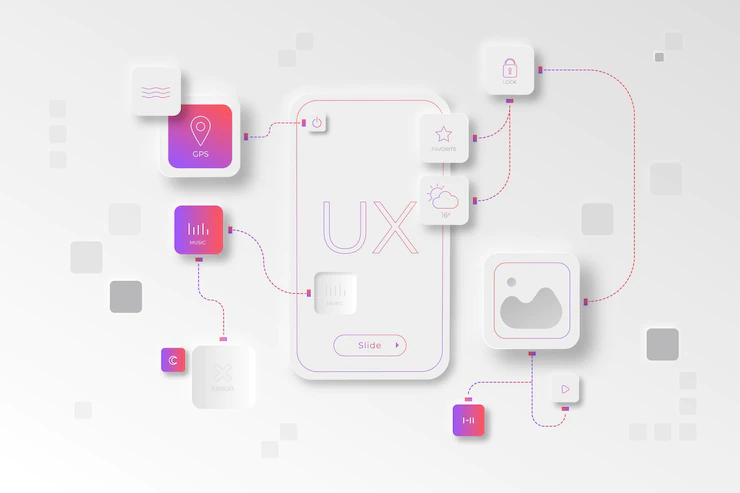
UX design is beneficial for optimizing user experiences
Why bother with app UX? Does it make business sense for a company offering digital products, and what does it mean for customers? Let us explore the ins and outs of app UX, best practices in UI UX design, how UX design influences customer satisfaction, and ways advanced technology shapes app UX design strategies.
Benefits of app UX design
Once you build an app, ensure you invest in a good UX design. It is one of the components that will make the application stand out and help your business to reach more people. It is vital to factor in customer satisfaction even before starting the project. A good app UX design is important for several reasons.
- It increases user satisfaction. A well-designed mobile, desktop or web application is simple to use and easily meets user expectations. Satisfied customers can popularize your product through word of mouth or by sharing their experiences on online consumer forums. It increases customer leads and revenues to the business while fostering customer loyalty to a brand or company.
- A good UX design increases customer conversion rates. This is important for e-commerce companies. App users can leverage an app to complete desired tasks without much hassle. The customer can shop and checkout efficiently. A bad app UX means the customer struggles to complete these tasks, leaving online purchases pending.
- App UX reflects the brand’s vision and uniqueness, giving businesses a competitive advantage over other players in the same market. Good app UX attracts more customers (users), helping businesses to grow and sustain their online presence.
- Optimizing app UX design increases app usage and traffic to a company’s digital resources. As visitors increase, the company’s revenue increases steadily.
An attractive UX design boosts a company’s competitiveness in a crowded marketplace. Every company or individual handling digital products should focus on optimizing UX designs to gain substantial returns on their investment.

UX designers should consider several app design options
Desktop vs mobile UX design
Developers should consider the preferences of different customers when designing applications. Some target customers prefer mobile devices, while others use mobile and desktop devices. UX designers must ensure the app caters to all devices and gives the customers similar user experiences. Notable differences between mobile and desktop UX designs are:
Device screen sizes
Desktops have bigger screens than mobile devices. It means the former can accommodate more UI features than mobile devices. When dealing with the same app, the developer should ensure apps contain similar functionality features with optimized UI designs for better readability, usability and easy navigation.
Mode of interaction
Most mobile devices have touch screens, while desktop devices require a mouse or touchpad to operate. It means app UX developers need to consider the position of buttons and other navigation items on the screen. Overcrowding the user interface with complex commands makes it difficult for customers to interact with apps.
Usage context
Customers use mobile apps on the go due to the portability of devices, while desktops are used in specific environments (fixed locations). App UX developers should consider flexibility when designing apps for different user classes.
App performance
Ever noticed a well-functioning desktop app whose mobile version is hectic to use? It is a common problem for applications whose developers focus on a particular platform. Developers should balance app performances for target users to enjoy similar experiences irrespective of the device screen size or computing power.
Cross-platform vs native vs web app UX design
Another thing to consider when dealing with app UX design is the type of app in question. Is it a cross-platform or native app? Cross-platform app development involves designing, testing and maintaining applications for use across different platforms (desktop, android, windows, web and iOS). Native app development boils down to specific platforms. That is:
Native app UX design takes advantage of platform-specific features and device capabilities to give customers desired user experiences. For cross-platform app UX design, developers try to balance product performance on all target devices. They must customize app performances despite limitations on platform-specific navigation patterns and app interaction preferences. This can make some devices (platforms) perform better than others.
Cross-platform app developers know that the apps will exhibit different behaviors on multiple platforms. They must adapt all apps to multiple-use environments to overcome potential constraints and performance limitations.
UX designers deal with different problems when working on web app development projects. Web apps, accessible through any device with a browser, are designed with multiple device screen sizes and browser options in mind. They should ensure the web apps offer similar user experiences as native apps.
Do you have a physical product or mobile app idea you want to launch?
Tips for successful app UX design
Perhaps you are wondering how to create value from a digital product through deliberate UX design. How do you ensure app UX design is successful?
- Understand the target audience. What does the intended app user want? The designer should research and gain insights into customer preferences and their interactions with digital products. Which devices do they own? The designer should approach app UX design from the end-user’s perspective.
- Use simple app UX designs. Cluttering the app with several features can lower its performance and makes user interactions frustrating. Additional on-screen features make navigation difficult. The simple app UX design serves to keep the app intuitive.
- Utilize relevant UI elements. Information flow and access to critical app features should match the number of UI elements. Do not mix commands or use invisible color and theme combinations. Adhere to UI UX design conventions to avoid confusing target audiences when interacting with the apps. Using suitable UI elements reduces confusion and makes it easier for new customers to interact with digital products.

UI and UX design teams should cooperate to deliver quality applications
- Test the app and make continuous improvements. Before releasing an app, test its user experience with several users. Collect feedback from the target audience and analyze how their experiences differ depending on the devices they use to access the applications.
- App UX designers must also improve released applications to incorporate feedback from target audiences and improve their performance as more customers download and use the app. Such improvements also enhance the security and stability of an application.
Conducting app UX research
Successful UI UX design happens after researching consumer markets and wireframe development to evaluate the possibility of utilizing multiple app designs. Some apps fail to take off since the designer or an entrepreneur fails to analyze market dynamics and compare how companies providing UI UX designing services approach different projects. One can conduct market research using several methods. The most popular research methods for desktop, web, cross-platform and mobile app UX design are:
- Targeted user interviews
- Online surveys
- User testing
- App analytics
- Leveraging prototype heat maps
Prototype heat maps are beneficial when conducting beta testing and seeking additional insights to improve the performance of an app and identify usability issues arising from multiple UX designs.
Maximizing app security through UX design
Consumers and regulatory authorities are concerned about the security of different applications. The target customer needs to know the amount of data they share with brands and how these brands utilize this information. They also wish to protect their user accounts and avoid infringement by third parties and other malicious persons. It explains why any progressive UI UX creative agency must prioritize system security through proper information architecture and incorporating multiple security features.
A good app UX design incorporates one or a combination of the following security features:
- Password protection
- Two-factor authentication
- Secure messaging (for messaging-enabled apps)
- Data protection notification (for apps that collect usage data)
Some applications, like games, may not require such security measures. However, designers should ensure these apps do not collect user data without consent.
Outsourcing app UX design services
It is good practice to engage experienced developers when building revolutionary digital products. Engaging a mobile UI UX design company has several benefits and ensures you deliver attractive digital products to your target customers. The design agency employs several experts, including a mobile UI designer who ensures the app has an optimized user interface that matches the expected user experiences.
Here is how you benefit from working with an experienced enterprise or mobile UX design agency.
- Clients enjoy the expertise of a diversified team. The company providing desktop or mobile app UX design services has completed several projects with different demands and acquired adequate knowledge and skills to approach diverse problem statements. Over time, these companies establish app development best practices and optimize their operations to ensure they reduce turnaround times. The company also employs individuals who conduct market research to identify the latest UX design trends and explore opportunities for newer design solutions.

Outsourced companies handle UI and UX designs
- Experienced companies have structured and designed processes and established metrics for tracking the progress of different projects. They rely on standard software development methodologies and structure activities in a way that guarantees prompt delivery timelines.
- Outsourcing mobile app UX design lowers the cost of a project. It is costlier to assemble and train a team of developers for a one-time project. The outsourced company offers a cost-effective option for brands or companies working on their initial digital product.
The future of app UX design
The digital space keeps changing daily, and UX designers are under pressure to innovate continuously and integrate the latest technological trends in their operations. Companies providing UX design solutions also strive to improve the quality of their products to attract as many designers as possible. It is not too late for anyone interested in app development to kick-start their career in UX design.
Anyone can familiarize themselves with UI UX design principles by enrolling in an online course or joining a specialized technological institute. They should gain experience by volunteering in a software development company or contributing to online communities and building a strong portfolio. These enthusiasts should watch out for emerging UX design trends and implement them in their personal or marketing projects. In some cases, these developers should acquire certifications to verify their competence working with different programming languages, app development platforms and knowledge of emerging design trends.
The demand for UX designers keeps rising. However, experienced designers should keep an eye on these trends.
Artificial intelligence in UX design
Some developers rely on AI and machine learning to collect analytics and gain insights for making apps more responsive to user commands. These technologies also analyze the reliability of different wireframe designs. Learning how AI influences user experiences helps developers to improve the responsiveness and intuitiveness of advanced applications.
Integration of virtual and augmented reality
Virtual reality (VR) and augmented reality (AR) is improving how customers interact with digital products. The user becomes part of the digital ecosystem. These technologies change how companies deliver their products and services to the target audiences. Modern UX designers and developers should learn to integrate these technologies and optimize them for superior user experiences.
Expansion of the internet of things (IoT)
More digital devices are becoming interconnected thanks to the expansion of IoT technology. It means app UX designers should look beyond mobile and desktop devices. They develop apps that work on smartwatches, exercise devices and other handheld digital products. The developers should customize user experiences for customers to maintain their loyalty to particular brands and digital products.
Final Thoughts
UX design plays a vital role in the usability and performance of several digital products. Designers and developers work together to optimize UI UX features and customize applications to meet diverse user needs. App UX design leverages several tools and platforms and is an iterative process. Designers and developers must deliver an intuitive digital product. As technology advances, UX designers must identify suitable solutions that can simplify their workflows and enhance the quality of digital products.
